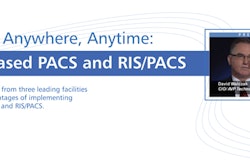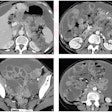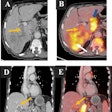How are radiology and iTunes related? Chinese researchers have discovered that iTunes software has the ability to manage and organize PDF documents as conveniently as music files.
iTunes is a free software program from Apple of Cupertino, CA, that works on both PCs and Macs. While the program has transformed the digital music industry, it could also have an application in radiology by managing PDF files, according to a group led by Li Jun Qian of Renji Hospital and Shanghai Jiao Tong University School of Medicine in Shanghai, China. They published their research in the July 2008 issue of the American Journal of Roentgenology (Vol. 191:1, pp. 290-291).
The PDF has become the most popular Internet standard for digital file distribution; in academia, for example, PDFs are commonly used for viewing and archiving journal articles. But managing the files can be difficult, according to the authors: PDF files can be saved to separate folders on a hard drive based on subject matter, but this approach doesn't work well for PDF files on multiple topics. Putting a copy of the same PDF in every related folder is cumbersome, the authors noted.
The group found that iTunes' database management capability eliminates the need to store PDF files in more than one folder. And because iTunes saves the exact file location and a user's file description in an index file, all searches are performed within the index file rather than the more time-consuming process of browsing an entire hard disk.
To most effectively use iTunes' search functionality, it's important to complete the "edit file information" fields in iTunes. Qian and colleagues recommend that after adding a file, users should select the "Get Info > Info" command and add information such as Artist for author's names or Grouping to create categories, for example, that name the type of procedure. When a word contained in a file description is typed, all of the results will be displayed within a second or two on the computer display screen.
Articles and/or images can be filtered by names, categories, keywords, or other criteria the user has established. Use of the software's My Rating feature will prioritize the most important files when displayed in a column. Smart Playlist supports customized shortcuts for different topics or categories and can be easily backed up.
"iTunes provides a unique way for us to manage electronic files," the authors wrote. "It has powerful search and sort functions, it can remember a user's favorite articles, it supports customized shortcuts for different topics or categories, and the backup of these shortcuts can be easily achieved. We no longer need to keep PDF files in redundant folders."
By Cynthia Keen
AuntMinnie.com staff writer
July 11, 2008
Copyright © 2008 AuntMinnie.com