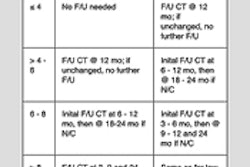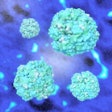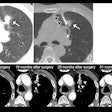You can unsubscribe from any of the AuntMinnie mailing lists by following these steps:
If you are receiving duplicate mailings, you probably have more than one AuntMinnie account. The other possibility is that one of your AuntMinnie accounts contains an old email address that is autoforwarding messages to your new email address. You can unsubscribe one (or more) of your accounts -- follow the instructions above.
If you need assistance with unsubscribing from our mailing lists, please contact us at [email protected]. Provide your MemberID and any email address(es) that you may have listed in your AuntMinnie account(s), even if they are no longer valid, so that we can find your account and unsubscribe it for you.
- Log into AuntMinnie.com.
- Click the circular gear icon in the upper right corner of the page.
- Click the Email Notification Control under Email Preferences.
- Uncheck to unsubscribe from any or all of the newsletters.
- When you are finished, click Submit at the bottom of the page.
If you are receiving duplicate mailings, you probably have more than one AuntMinnie account. The other possibility is that one of your AuntMinnie accounts contains an old email address that is autoforwarding messages to your new email address. You can unsubscribe one (or more) of your accounts -- follow the instructions above.
If you need assistance with unsubscribing from our mailing lists, please contact us at [email protected]. Provide your MemberID and any email address(es) that you may have listed in your AuntMinnie account(s), even if they are no longer valid, so that we can find your account and unsubscribe it for you.