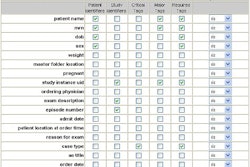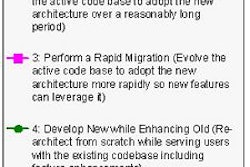By Cathy Filgas
Today's radiologists working in a PACS environment are required to interpret more studies than ever before. With technological developments proceeding at warp speed, cranking out more work should be a cinch. Right? Not necessarily.
"Radiologists are working at an intense pace, often for long periods, at workstations that are not set up specifically for them," said Cindy Burt, ergonomics program manager at the University of California, Los Angeles. "Unless they pay attention to ergonomics, which means working in a safe, efficient, relaxed manner, their productivity will suffer and repetitive strain injuries will increase."
Many larger medical facilities offer ergonomic training and assessments to help employees use the right tools in the right way. However, for those who don't have access to a specialist, or want to tweak their own workstations, here are some pointers from experienced PACS administrators:
- Who has the crystal ball? "I started on this pretty early, before PACS were the rage, so our reading room didn't easily accommodate the new technology," said Rick Neumann, IT manager at MultiCare Health in Tacoma, WA. "It would have been a more flexible space if there had been less built-in casework and more freestanding workstations." Then just when you think you have it figured out, new technology will send you back to the drawing board.
- The tall and short of it. A perfect fit for one employee may be a dangerous misfit for another. Computers and biomedical hardware that is shared by employees of various heights should be supported on adjustable-height components. Employees can then easily raise or lower the monitor, keyboard, or mouse into a comfortable position, and sit or stand while working.
- The art of cockpit design. "We have to start 'thinking out of that reading room box,'" said Leslie Beidleman, PACS administrator at St. Vincent Hospital in Toledo, OH. "We're constantly experimenting, changing, evolving, and improving our workstations so that they're comfortable and functional." Put frequently used items front and center; favor surfaces that retract, adjust, or swing out to reduce awkward movements and postures.
- Perfect posture. Chairs should have a backrest, swivel base, and rolling castors, and also offer height adjustment for the seat and back (If raising the height lifts feet off the floor, add a footrest). Employees must be trained to make use of the adjustment points on their chairs and workstations. "Much ergonomic furniture design is un-intuitive, with so many bells and whistles that people can't figure it out," Burt said. "E-mail short instructions or put up simple signs: 'This tabletop adjusts -- press the button here.'"
- Exercise in place. Good posture isn't a panacea, though, especially if you sit in a fixed position for too long. "I always tell employees to remember the 20/20/20 rule. Every 20 minutes, stretch your body and look at a spot 20 feet way, for 20 seconds," advised Burt. "If everyone did that, it would go a long way toward preventing injury."
- Report problems early. Encourage employees to call the organization's occupational health and safety program for assistance. "It's easy to resolve a problem when it first comes up. It's not so easy after a year," Burt said. An ergonomics expert can assess your workstations and departmental workflow, provide individual counseling or group training, and play a part in new employee orientation. "If you set people up well at the beginning, they tend not to get hurt," added Burt.
- Light is a major headache. "Bright light, and the resulting glare and reflection, was a major problem for us," said Ric McGill, PACS application manager at UCLA Medical Center. "We couldn't go with standard Navajo white. We needed darker earth tones in a matte finish to absorb light." This is a good opportunity to involve the radiologists who will work in the room, added McGill, who solicited opinions on a pallet of 10 colors from his radiologists. Dark carpeting also helps absorb light.
- Optimize secondary light. Your eyes will thank you for taking the time to find the furniture layout and monitor placement that reduces glare. "Our approach is to take everything out of a room, site the workstation, then put everything else back in," said Gary Woodruff, PACS administrator at Novato Community Hospital in Novato and Marin General Hospital in Marin County, both in California.
"It's easy to experiment, especially with mobile carts and workstations," Woodruff said. "I tell doctors, 'Let's try this here. No? OK, then let's move it here.' Often it winds up where I knew it had to go in the first place. When radiologists and doctors help plan the room, they won't let anyone badmouth it later."
AuntMinnie.com contributing writer
May 21, 2003
Cathy Filgas is a founding partner and vice-president of Anthro, a Portland-area manufacturer of furniture, including PACS tables and mobile imaging stations. Visit the group's Web site to download a detailed ergonomics checklist.
Related Reading
No more spaghetti: A recipe for improving utilization and throughput, November 7, 2002
Philips upgrades HDI 5000 ultrasound system, November 4, 2002
A multimedia guide to ergonomic sonographer positioning, September 18, 2002
Radiology workstations need integration, automation, March 15, 2002
Copyright © 2003 AuntMinnie.com