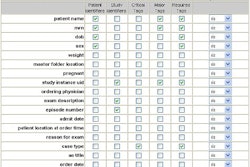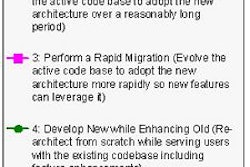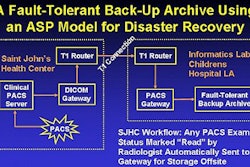Falling prices for storage media and speedier networks are prompting major changes in the way PACS archives are being set up, according to a presentation by Dr. Steven Horii at last week’s PACS 2003: Integrating the Healthcare Enterprise meeting in San Antonio. PACS users are installing faster, less complex archives than those that were commonplace in the industry just a few years ago.
The traditional PACS archive was based on a three-tier model: fast, low-capacity storage for current studies and moderate speed; high-capacity storage for studies around a year or so old; and a slow, very-high-capacity storage approach for long-term archiving, said Horii, associate director of medical informatics at the University of Pennsylvania Medical Center in Philadelphia.
"(Hierarchical storage management software) took care of movement of studies between these different storage devices," Horii said.
A workstation-based fast disk or random access memory (RAM) typically handled short-term storage, with a fast magnetic disk on a server or cluster fulfilling the moderate-speed storage tasks. A magnetic tape or optical storage approach served as the long-term archive.
Evolution
Today, however, the PACS archive model has evolved. With the falling cost of magnetic disks, redundant arrays of inexpensive disks (RAID) have become much less expensive, Horii said. Faster networks have made centralized storage practical, and the "moderate-speed," or mid-term storage layer, is either gone or is on its way out, he said.
Most storage systems today basically employ a two-tier approach, with server-based storage having enough capacity to meet storage needs for a six-month to two-year time frame, Horii said. The long-term archive is actually two pieces, with "working" storage and backup/disaster recovery functions.
Network-attached storage (NAS) and storage area networks (SAN) are having an impact on archive models. These ideas, which leverage the concept of an enterprise database, take advantages of designs developed for commerce applications, Horii said.
In the enterprise database model, any user -- anywhere -- should have fast access to appropriate information, he said. The storage should be transparent, with the user not aware of the storage device or piece of media on which the data resides, he said.
Despite changes in storage architectures, however, the function of HSM software will still persist, Horii said. HSM functionality will still be required to manage information storage on all devices, and to respond to database queries for information.
Storage models
In an "all-disk" approach, users can keep adding disk storage as needed to meet future image storage requirements. With disk storage costs continuing to dip, this model isn't as expensive as it sounds, Horii said. It may make sense to buy enough storage to handle two years' worth of archiving needs.
"Don't buy more, just keep adding storage capacity as you need it," he said. "The cost of disk drives will continue to decline."
A very large disk storage approach (SAN or NAS design), coupled with a low-cost, low-speed backup archive, could utilize new storage subsystems such as DVD-R or linear tape-open (LTO) media.
If you're considering switching to a different archive model, Horii suggests archiving long-term image storage in DICOM Media Storage profiles. This will help ease data migration, he said.
Security, fault tolerance, and data backup plans are all crucial. While offering easier maintenance, removable drives do pose a theft threat, he said. Storage facilities need to be protected to the same level as computer centers, with physical access control.
"If it's not in a secure facility, somebody could come and grab a disk drive, pull it out, and walk away with it," he said.
Electronic protection is the responsibility of the storage system and PACS vendor, but users also need to be compliant, Horii said. Passwords should not be shared, and established security protocols should be in place.
"One of my favorite pet peeves is to walk around and see a workstation with a little post-it note on there, and on the post-it note is written the password to get in," Horii said.
As for fault tolerance, various methods exist to detect and correct errors that occur from the storage process. Simple mirroring (everything is stored on two drives) is available, as is complex "striping" of data across multiple drives as well as error detection and correction techniques, Horii said.
Backup plans are also crucial, and users will need to choose between two models: restoration of service or continuation of business. With restoration of service, a disaster could leave your facility down and unable to provide service, he said. Backup procedures would be able to restore services with a minimum of down time, however.
The more-costly continuation of business model would not result in interruption of service from a disaster, although there might be temporary delays. With this approach, equipment would be duplicated at facilities unlikely to be affected by the same disaster.
"If the goal is to operate the storage system in a continuation of business mode, reductions in storage hardware costs may make it more reasonable to consider," he said.
Trends
It's difficult to predict the future of storage systems, but the general trend of higher capacity and increased speed is likely to continue for at least the next few years, Horii said. There are limitations on storage dictated by the physics of the process, but market pressures may drive storage manufacturers to invest in techniques such as vertical recording and holographic techniques, he said.
While the migration of images from one storage medium to another will no longer be necessary, HSM functionality will still be required to meet other storage management needs, he said. Storage still needs to be managed, scheduled backups still need to be formed, and RAID "health" still needs to be monitored, he said.
"So the HSM will become the storage manager," he said.
By Erik L. RidleyAuntMinnie.com staff writer
March 18, 2003
Related Reading
Filmless environments must still deal with paper, March 17, 2003
PACS displays raise myriad issues, March 14, 2003
Radiology workstations need integration, automation, March 15, 2002
Copyright © 2003 AuntMinnie.com