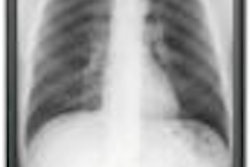CHARLOTTE, NC - Although some workflow issues still need to be ironed out, handheld device technology has improved enough in recent years to be used for showing images to patients, according to research presented Saturday at the annual meeting of the Society for Imaging Informatics in Medicine (SIIM).
"Handheld device technology has improved significantly in terms of performance, security, display, and quality and number of applications," said Dr. Luciano Prevedello of Brigham and Women's Hospital in Boston.
Communication of clinical information between physicians and patients still remains a problem today. Patient education is a key component of patient care, and more than half of the population has been estimated to be visual learners, Prevedello said.
However, medical images have not been extensively explored as an auxiliary method of patient education, limited in part by technology, he said. In response, the research project sought to determine the best architecture for displaying medical imaging exams and multimedia files to patients using mobile devices.
The study also aimed to explore technical aspects of using handheld devices for this application, including security, access, portability, image quality, transmission and display, and clinical workflow. In addition, the researchers sought to test whether medical images can be used as visual aids to explain clinical procedures and other relevant information to patients.
In working on this study, Prevedello realized that using postprocessing tools could produce images in a format more useful to patients than axial images, he said.
"So if we want to discuss pathology with a patient, for example, we can rotate through those images and discuss [the pathology] using an anatomical representation of the organs of the body," he said. "The idea is to try and better communicate using those images instead of the axial ones that the radiologists are used to."
One of the main concerns in providing these images to mobile devices was ensuring security and access to the information. Those issues weren't a problem, however, as multiple handheld devices today can handle authentication and encryption needs, Prevedello said. In addition, virtual private network (VPN) functionality can also be utilized, if necessary.
Portability is also an issue, as there's a trade-off between device portability and display real estate.
The study evaluated three device platforms: iPhone OS, Windows Mobile 6.1, and Windows Ultra-Mobile PC. The iPhone had a 3.5-inch screen size and resolution of 480 x 320. The Windows Mobile-powered device had a 3.8-inch screen size and resolution of 480 x 800. Two Windows-powered Ultra-Mobile PCs were examined, one with a screen size of 4.8 inches and resolution of 1024 x 600 and the other with 5.6 inches of screen and resolution of 1280 x 800.
Four transmission infrastructures were used: a virtualization strategy, use of Web-based DICOM viewers, use of the RSNA's Medical Imaging Resource Center (MIRC) application, and use of OsiriX PACS workstation software.
Most applications used in the project were open-source, including the ClearCanvas workstation software, dcm4chee clinical image management application, UltraVNC virtual network computing (VNC) technology, and Oviyam DICOM Web viewer.
In the virtualization strategy, a DICOM image is sent to a server, which processes the image and then displays it in an application such as ClearCanvas. A screenshot is then streamed in near real-time to the handheld device using VNC technology. Once the image is manipulated on the handheld, the information is transmitted back to the server. A screenshot is then sent back to the portable device.
The pros of the virtualization approach included the lack of need to transmit the DICOM image, full access to all features of the workstation server, and the lack of requirement for an application to be downloaded to the handheld device for viewing images, he said.
However, usability depends on the refresh rate, and image scrolling was problematic on the Windows Mobile version, he said. In addition, the use of VNC technology adds encryption challenges, which required the use of a VPN connection between the handheld and the server.
In the second strategy involving Web-based DICOM viewers, the dcm4chee image handling application was employed to send the images to the Oviyam viewer using Web Access to DICOM Persistent Objects (WADO) protocol. During this process, the DICOM file is converted into a JPEG file format, which can then be displayed on a computer or a handheld device using http or https protocol.
Oviyam can be used on both Windows Mobile and the iPhone operating systems; the iPhone version also includes searchable worklist functionality. The benefits of this approach include there being no need to transmit the large DICOM image, good workflow for the iPhone-specific version, and avoiding the need to download an application to the handheld device, Prevedello said.
However, window and level performance was poor, and the PC-compatible version does not scale images well for handheld devices, he said.
In the third strategy using the MIRC application, DICOM files are sent to the MIRC server, which anonymizes it, parses the information available in the DICOM file, sends that information to a database for searching capabilities, and automatically converts the file into a JPEG format for viewing on a PC or handheld. It can then be displayed in http or https protocol on desktops or portables devices, according to Prevedello.
The fourth strategy involved the use of dcm4chee as an image handling application, with an OsiriX application on the iPhone OS retrieving the images via a DICOM query retrieve function. In this approach, display performance is good once the images are on the handheld, offering responsive window and level capability, he said. It also provides a full-featured application that can manipulate DICOM images.
However, having the full images on a handheld raises security concerns, and transmission time is slow, Prevedello said.
The study also evaluated two Ultra-Mobile PCs, which offered improved workflow and the best transmission and display performance among the tested handhelds, Prevedello said. In addition, this computing category is experiencing portability and battery life enhancements as more devices hit the market, he said, and it's also amenable to all transmission infrastructures.
It can also inherently handle multiple medical applications such as computerized physician order entry (CPOE), electronic medical record (EMR), and enterprise Web viewers, according to Prevedello. And current handwriting recognition technology has a high accuracy rate, allowing for exam searches.
"Ultra-Mobile PC looks promising as a total solution," he said.
Ongoing research will evaluate handheld devices with patients in the clinical environment and study postimplementation metrics such as frequency of use, whether the devices provide adequate image quality and contribute to patient education, and whether they're accepted by physicians and patients.
"Our ongoing clinical pilot should give us better insight on how this tool can improve patient education," he said.
By Erik L. Ridley
AuntMinnie.com staff writer
June 8, 2009
Related Reading
PDAs may be suitable for viewing trauma head CT, January 25, 2008
Consumer displays compare well with medical-grade displays, November 27, 2007
Radiologists slow to adopt PDAs for practice, October 12, 2005
PDAs expected to change healthcare in future, September 30, 2005
PDAs show promise for RIS/PACS portability, May 13, 2005
Copyright © 2009 AuntMinnie.com