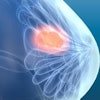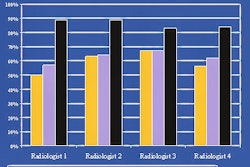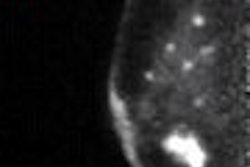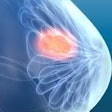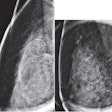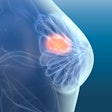Implementing digital mammography requires a reasonable understanding of the challenges that a breast imaging facility must deal with in managing digital images compared to film-screen.
In addition to changes in workflow, reporting, throughput, and soft-copy interpretation, issues concerning the storage, retrieval, security, and backup of digital images deserve specific attention because of their impact on workflow and cost of operation. Considering the large file sizes of digital mammography studies (70-200 MB), a facility doing just 7,500 mammograms per year could easily require a terabyte or more of storage annually.
The upgrade of an existing PACS to accommodate digital mammography or the cost of a new one (sometimes referred to as a miniPACS for mammography) with adequate storage, speed, and security will easily exceed several hundred thousand dollars, as well as substantial additional costs for IT staffing, support, ongoing maintenance, and upgrades.
Thus any PACS investment that includes digital mammography requires that the special needs of mammography versus other modalities be given careful consideration.
A sound digital transition strategy must:
- Respond quickly to workstation requests for previous and existing studies for comparison.
- Meet or exceed mammography's long-term storage requirements (study retention for 10 years for patients who have not returned for follow-up, or "'til death do us part" for those that do).
- Provide for privacy and security in accordance with HIPAA regulations.
- Have backup or redundancy capability for disaster recovery (preferably in a separate secure location).
- Be easily expandable and scalable as volumes increase.
- Allow migration of images easily and inexpensively as the system is updated or replaced due to obsolescence (avoid proprietary vendor protocols and be fully DICOM compliant).
Recognizing that a large capital and technical investment for PACS and new digital mammography equipment simultaneously may not be affordable for many facilities, other image storage options or alternatives have been and will continue to be explored. The digital mammography vendors have several options in their solution toolkits that deserve further discussion, as they offer specific risks and rewards.
For early digital mammography adopters not quite ready to accept interpreting soft-copy images from high-resolution displays, some facilities print digital studies to laser film and view the exams on lightboxes as they would traditional film studies. While this method works and might make some sense for a "break-in" period, it defeats the key advantages and workflow improvements that make digital mammography attractive (no film, fewer repeats, improved throughput, etc.). Plus the added cost for laser film, storage, and film handling offers no advantage over film-screen mammography.
Shelf management
A second storage alternative targets managing digital mammography images on CDs and placing them on a shelf or in a closet. The CDs can then be physically retrieved and read off local short-term disk caches on the digital workstation. While this approach eliminates film it actually creates cost. A shelf-management strategy is labor-intensive and creates delays in retrieving images proportionate with the number of shelves or closets being filled. The labeling of CDs and the index management is not always straightforward and can create multiple requests for the same CD. This method is also not secure, as CDs can be easily lost or misplaced without a backup copy.
The addition of a DVD jukebox and operating software appeared recently as an option to the digital mammography workstation. While this option has a reasonable cost for larger volumes ($25,000 to $50,000), the study retrieval across workstations can be slow, and this strategy is costly to scale up, as study retention requires ever-larger DVD libraries. Again, as with the shelf strategy, there is no backup copy should a disaster or device failure occur. Additionally, some jukeboxes/DVD drives may reach service expiration during the retention period, and the cost of migrating studies to an updated storage device can be costly.
One vendor offers a workflow manager for multiple workstations (a server with internal RAID storage) and a DVD jukebox that serves as a long-term archive. Storage capacity for this alternative is advertised as 70,000 examinations, and the cost is estimated at $110,000 to $150,000. Ongoing annual service contracts are estimated at 12% to 20% of the system cost and/or technical support would need to be added to manage and sustain the archive.
Additional jukeboxes can be purchased and daisy-chained to expand the archive, or the DVDs may be removed from the jukebox for hard storage and retrieved manually when required for review of previous studies (reminiscent of CDs on the shelf). While this alternative addresses many of the data management issues noted above, there is still no provision for backup and disaster recovery, or the eventual obsolescence of the storage technology itself. It is the obsolescence of the storage technology during the retention period that remains a threat to the overall cost of managing the data.
Storage service providers
Another option for mammography archiving is to contract with a storage service provider (SSP). This option is attractive as it doesn't require a capital equipment purchase and still affords the option for a PACS system to be added at any time in the future.
In principle, SSPs provide storage and retrieval of digital images on a fee-per-study basis, eliminating purchase and maintenance of storage devices, as well as removing the risk of technology obsolescence. Some SSPs offer onsite storage for immediate study access, long-term offsite storage for the life of the patient, and disaster recovery and backup that can be configured to meet the needs of individual facilities, thus allowing an implementation that doesn't require IT staffing.
For the reasons outlined above, the SSP configuration for digital mammography should be a combination of onsite and offsite storage with secure encryption to ensure data security in conformance with HIPAA regulations. This ensures rapid access to priors without limiting network connections.
Based on extensive film management experience for mammography, a minimum of 15 months of onsite RAID storage should provide access to the most recent patient images in seconds, as well as an overlap of three months for patients returning for annual exams. In this digital scenario, studies beyond 15 months would automatically be sent to a long-term archive at the SSP's facilities, where they are stored for an appropriate retention period, or forever depending on the facility and the SSP agreement.
Studies in long-term storage could be accessed in minutes over the Internet at any time (retrieval time depends on the volume of studies requested and network activity). To avoid any wait time for studies older than 15 months, these would be prefetched in advance and would be available for immediate review on the onsite RAID when the patient arrives.
The SSP should archive studies to long-term media such as DVD to become a permanent copy for the life of the patient. For disaster recovery, all studies in offsite long-term storage should be copied at a second facility. This second, redundant copy ensures that all images can always be retrieved regardless of any problems, unforeseen glitches, or disasters (man-made or natural) that might occur at the clinical facility or the primary SSP long-term facility. Recognizing the recent hurricanes in Florida, landslides in California, power outages in the Northeast, and other natural disasters worldwide, practical experience tells us that such a backup plan is almost mandatory.
Conclusion
As the adoption of digital mammography grows, there is a need to better address the management of images. Alternatives ranging from CDs on the shelf to onsite DVD jukeboxes or integrated PACS have been utilized.
A relatively recent offering is the storage service provider (SSP). This alternative can be extremely cost-effective as it requires no capital investment and enables the facility to pay for only what it uses. In addition, the ability to start archiving digital images before a PACS has been installed begins laying the groundwork for future use of prior studies, so that when a PACS is installed, the entire mammography archive is in digital form -- easing the transition to soft-copy reading.
Volume growth and digital mammography adoption will continue to create needs for digital storage. The alternatives are to continually invest in archive storage over time or with an SSP for storage on a per-exam basis for a scalable solution to accommodate any volume increases or additional digital studies.
By John Neugebauer
AuntMinnie.com contributing writer
July 8, 2005
John Neugebauer has been involved in the introduction and widespread clinical use of products for the early detection of breast cancer for the past 25 years. He is director of breast imaging at dealer/distributor Vasant of Hamden, CT, a distributor for storage service provider InSiteOne of Wallingford, CT. He provides consulting services to various clients, including InSiteOne.
Related Reading
Digital mammo with CAD requires sharp eye for false negatives, June 30, 2005
A road map for integrating FFDM with generalized PACS, December 12, 2004
Parsing PACS components can lower the price, May 22, 2004
MiniPACS networks bring advantages, integration challenges, April 29, 2004
Copyright © 2005 AuntMinnie.com