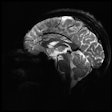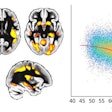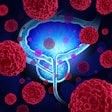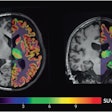The MRI suite wouldn't seem to be the safest place to use a tablet PC, but an interventional MR physicist from Stanford University has found a way to make it work. Using a Hewlett-Packard TouchPad modified to work within powerful magnetic fields, Andrew Holbrook, PhD, hopes to make it easier to perform interventional MR scans.
Unlike the methodical nature of diagnostic MRI, interventional MR is not necessarily a linear process. Interventional radiologists are running scans, performing interventions, and then scanning again to check patient response. This creates a somewhat disjointed workflow that's compounded by the fact that the scanner console is located outside the patient room.
Mobile devices such as tablet PCs could be used to improve this workflow. In addition to the obvious advantage of allowing the interventional radiologist to control the scanner from inside the room, tablet PCs could be loaded with apps for specific MRI sequences and applications.
For example, one app could have all of the MRI scans that are running one sequence (such as a T1-weighted scan), while another app might present the same image geometry but with a different pulse sequence (such as a T2-weighted scan), Holbrook said.
"One could go back and forth between these MR apps, go to a physiology monitoring app, or [go to] other apps, etc., no matter where the radiologist is," he said. "My goal is to make interventional MRI easier to do."
But there's one catch: dealing with the ferrous components that are ubiquitous in today's modern electronic gadgetry. Some products, such as Apple's popular iPad tablet PCs, are manufactured with actual magnets inside, while others use metal components that could create artifacts or worse inside the scanning suite.
Hardware selection
The solution is to in effect hack the tablet PC to remove the ferrous materials, but that's easier said than done. In searching for a tablet PC that could be adapted for use in the MRI room, Holbrook ruled out Apple's iPad 2 mostly due to its use of glue to seal the casing. The iPad's magnets could in theory be removed, but that would be a difficult and risky process because of the glue involved, said Holbrook, who works with Professor Kim Butts Pauly, PhD, in Stanford's Radiological Sciences Lab.
"There have been people who successfully tear down these devices and bring them back to life after getting through the glue," he said. "But I wasn't about to spend $500 believing in myself to do that."
The iPad's aluminum back was also a cause for concern. While not ferrous, it would still be subject to the Lenz effect when moving through the magnetic field, Holbrook said.
The Motorola Xoom was also candidate, but Holbrook ultimately settled on HP's TouchPad, which can be opened easier to remove ferrous parts due to its use of plastic snaps. He also found HP's webOS to be more intuitive to use than the Android operating system that the Motorola device runs.
"You can actually have multiple apps running and be able to cycle [easily] between apps that can all be related to whatever interventional MRI project you were doing," he said.
After consulting with HP over what TouchPad components were ferrous, Holbrook removed parts such as the speakers and its haptic component (which makes the device vibrate). A few ferrous items had to be left in due to their importance to the system, but it wasn't an issue in the spaces of the MRI room where it was being used, he said.
Holbrook also experimented with modifying webOS smartphones, with mixed success. So much of the ferrous material could be removed from the Palm Pixi that it could actually be used in Stanford's 3-tesla MR scanner (GE Healthcare).
"I could actually take it all the way into the center of the magnet, and from there, I could actually surf the Internet on it," Holbrook said.
Another possibility was HP's Veer supercompact smartphone. The Veer, however, employs a slider that's ferrous and couldn't be removed without essentially breaking the phone, he said.
Apps
Holbrook has developed three apps, including one designed to provide real-time control of the MR scanner. Mobile devices are able to either access the Internet or communicate with other devices in the control room using in-room Wi-Fi.
"Basically, you could move the image around, change from axial/sagittal/coronal, play with some of the pulse sequence parameters, and start and stop the scan," he said.
 |
| TouchPad app provides real-time control of the MRI scanner. All images courtesy of Andrew Holbrook, PhD. |
Real-time imaging capability is performed using the RTHawk application programming interface (API) from software developer HeartVista. In an advanced option, images can be emailed as a PNG file via the TouchPad's email app.
Video of the app can be found here.
Another app provides an interface for monitoring the respiratory signal from respiratory bellows (Biopac Systems). "This app simply listens for physiological data that I am sending over Wi-Fi from our Biopac computer," he said.
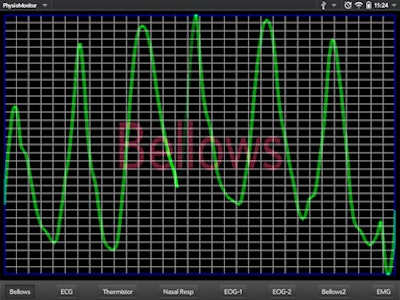 |
| Physiological monitoring app currently being used in sleep MRI studies. |
This app is being employed in a Stanford study evaluating the utility of sleep MRI for obstructive sleep apnea. Sleep studies require a lot of physiologic monitoring that all needs to be working properly to produce a reliable study, said lead researcher and radiologist Dr. Lewis Shin.
"A lot of times when you place the patient in the magnet, the contacts for physiologic monitoring leads can degrade, requiring 'touching up' with additional electrode gel," he said. "Unless you have direct visualization of the lead output monitor to check the lead integrity, you have to run in and out of the magnet room until you are satisfied with the recordings. This is very impractical and [Holbrook's] tablet allows a person to remain close to the subject and make changes and tweaks as necessary."
Holbrook's real-time MR scanner interface and the modified TouchPad also show promise for remote monitoring of research studies, Shin said.
"In theory, we could make adjustments on the MRI scanner and control the scanner remotely," he said. "Remote scanning is not a new concept, but with a touch scanning interface that our research study is based on, this tablet allows researchers to help troubleshoot problems -- e.g., prescribing scan planes -- when they arise and can be available any place and any time as long as there is an Internet connection."
Holbrook also developed an application that can control an InSightec conformal bone system high-intensity focused ultrasound (HIFU) transducer.
"Inside the scan room, where the transducer is, I can perform a 'reflection test' to determine how well the transducer is coupled to the body," Holbrook said. "The data show up as an image that I can then use to probe transducer elements."
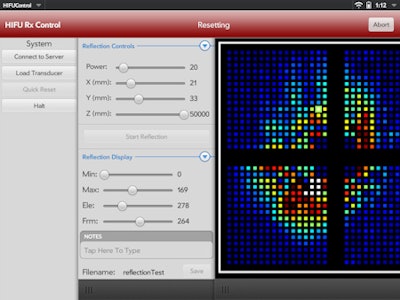 |
| This app allows for control of a HIFU transducer. |
Holbrook is also working on a new version of his MRI scanner control app that can serve as a three-plane imaging control system.
 |
| A three-plane MR image control system, with each square representing a different pulse sequence. |
In this app, each image or square on the screen represents an independent MRI sequence that can be run by itself or simultaneously. Image geometry can be controlled with multitouch interactions on the TouchPad screen, as well as by using the tablet's volume rocker keys, Holbrook said.
Future plans
HP's decision last year to end production of the TouchPad and to discontinue plans to produce future smartphones based on webOS would seem problematic for Holbrook's project. However, HP's decision to make webOS available as an open-source system offers new possibilities, Holbrook said.
Developers who have produced apps for webOS with the Enyo object-oriented JavaScript framework have been able to port their app to Android, and it's also possible to port webOS apps to Apple's iOS as well, he said. This would conceivably allow the webOS apps to be ported to the best hardware that's available.
"I think it's going to allow for the possibility to reach all platforms, as opposed to confining yourself to just one," Holbrook said.
For now, though, Holbrook is focusing on further development of his current applications.