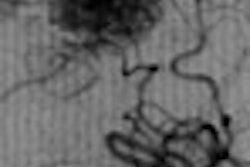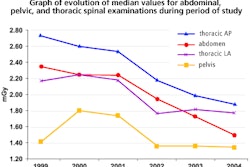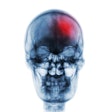Several recent articles on AuntMinnie.com have discussed the issues involved in the conversion to digital x-ray via computed and digital radiography (CR/DR). In the following article, Ken Compton of NDS Surgical Imaging addresses the importance of using DICOM-compliant medical displays in CR/DR quality control (QC) workstations.
The first of two recent articles on AuntMinnie.com described the nuances of exposure control for film-based radiography versus CR/DR, and how applying the old familiar technology to the digital world will not produce the same results. The second article discussed the need for proper data handling throughout the imaging system, as DICOM standards were intended to be implemented.
The role of the medical display that radiologic technologists use for CR/DR image quality control was noted, but the benefits of DICOM-compliant displays has yet to be discussed. It's an important topic, because DICOM conformance can have a major impact on just what the RT is viewing on the QC station.
The typical display provided with a CR/DR system is a high-quality LCD core with the same kind of conventional electronics found in commercial displays. They are not typically DICOM-compliant, which can create issues for radiologic technologists in multiple ways. For example, a lateral spine at the shoulder involves more bone and muscle mass than the area of interest represents. It can mask subtle contrast differences as the pixel values merge. In this case, the technologist is looking for contrast differences of a few just noticeable differences (JNDs) to confirm a good exposure, but may not see any.
If technologists are doing more repeat studies and are window/leveling images on top of anatomical presets to make images look like what the radiologist is expecting to see, then there is a very good chance the QC display is gamma-corrected, which is fundamentally different from being DICOM-corrected. The difference comes from the different characteristics of power law versus log-linear response, respectively. Gamma is a nondimensional exponent, and at a value of 2.2 gamma, approximates the initial part of the DICOM curve while sacrificing the balance. Commercial display electronics are tailored to respond between 2.1 and 2.4 gamma, depending on the LCD core's natural characteristics.
The LCD's natural characteristics lag well behind the eye's sensitivity to luminance. For commercial graphic art work, gamma correction is good enough. To be DICOM- compliant, the display must be perceptually linearized, and that response table can be found in DICOM part 3.14, the grayscale standard display function (GSDF). A facility's IT department, medical physicist, or biomedical staff would normally handle this issue for radiology reading stations, while service contracts for the image-capture device should include confirmation of DICOM compliance.
Compliance to the GSDF requires a look-up-table (LUT) correction to make the absolute luminance on the display match the way the eye detects luminance. A LUT can be implemented in the graphic card memory prior to transmission to the display, or can be integral to the display memory. The difference is realized in accuracy to DICOM, with the display providing the best results.
The graphic card sends 8-bits/color (RGB), and to generate a grayscale image, the RGB are in lock-step. That equates to 8-bit (0-255) steps coming out of the graphic card. Mapping to DICOM in the card will cause a few steps to yield the same absolute luminance on the display. This can show up as contour lines in an extreme case, or low-contrast objects appearing at the same luminance when actually they're not.
A simple test utilizing the American Association of Physicists in Medicine (AAPM) Task Group 18 test pattern injected into the image path to the QC display will show the extent of missing data. Starting with a familiar object, the TG18 anatomical knee test pattern provides a quick look from high-density bone to the thin skin and skin-air boundary behind the knee.
A properly calibrated display will show the edge of the skin, along with the fine details within the bone. If the QC display does not show the skin-air boundary without manipulation, move on to the TG18 pQC pattern. Ambient conditions should be consistent with the norm for the room, and the display black level should be no less than 1.5 times the ambient black level.
If significant portions of the pQC pattern are indiscernable, you have a calibration issue. A gamma of 2.2 will compress the midrange into a smaller space, and increase the lowest luminance values toward the midrange. A detailed explanation of the test pattern can be found in the TG18 public document, which can be accessed by clicking here.
If the graphic card has a gamma correction feature with RGB locked together, increase it to 2.4 or 2.6 gamma to overemphasize the darkest tones. This will illustrate how pixel values are being spread apart while other areas are merging together (pQC pattern), resulting in the loss of subtle contrast differences.
The QC station need not be a high-end diagnostic display such as those found in primary reading rooms. The correction to DICOM is straightforward and can be implemented without the use of magic. RTs know what to look for ... they just need to see it.
By Ken Compton
AuntMinnie.com contributing writer
July 17, 2007
Ken Compton is radiology product manager for NDS Surgical Imaging, a San Jose, CA-based developer of products for radiology, minimally invasive surgery, video integration, and infection control markets. More information is available at www.ndssi.com.
Related Reading
CR/DR image quality: Issues and concerns, April 12, 2007
Strategies for reducing 'dose creep' in digital x-ray, April 11, 2007
Study suggests ways to cut CR radiation, March 5, 2007
Study: DR delivers lower radiation dose, November 7, 2006
U.S. hospitals find ways to take the digital x-ray plunge, October 12, 2006
Copyright © 2007 AuntMinnie.com